By now we’ve all seen Google’s snippet box. You know the one: you ask Google a question and – boom – there’s your answer, and you didn’t have to click on a thing.
Lately, you may have noticed that you’re seeing them more and more. That’s because Google is improving the way it displays results to users and that includes increasing the number of answer snippets.
In this post we’ll be discussing:
- What a Google featured snippet is
- How being featured affects your traffic (spoiler alert: it’s a good thing).
- How to get featured
What is a featured snippet:
Featured Snippets, also known as snippet or answer boxes, are shown in some search engine results pages (SERPs), usually in response to a question-based search query.
The snippet generally aims to show the answer, or a snippet of information, relating to what you just searched.
The snippet’s content is chosen by Google and comes from one of the pages ranking on page one.
Why they matter for SEO:
When they first came out many people felt they would do more harm than good to traffic as they allowed the searcher to view information without having to click on a result.
Not so.
It has since been shown that being featured in the box actually has a very positive influence on traffic and increases the Click Through Rate (CTR) and number of sessions significantly.
But here’s the best part:
You don’t have to be the #1 result to get featured. Let me say that again: it’s not just the top result that gets featured in the box. Basically, if you can optimise your content correctly, it’s up for grabs.
That means there is an opportunity to get your content shown in the snippet (and benefit from all the increased attention) above your higher ranking competitors. Yeeha.
How to get your content into Google’s snippet box:
Okay, so while the opportunity to be featured is not just for those in the top spot, it is still quite an art. However, it can be done if you just know how.
Google has not released any official guidelines or information on how they pick the content for the snippet, but, as always, webmasters have done extensive research to find out what the content featured in the snippet boxes have in common.
Here’s what we know:
1. To get your content in the snippet box you’ll have to be ranking on page 1.
No, unfortunately you can’t stage the comeback of a lifetime and get your page 3 content into the snippet, but you don’t have to be right at the top of page 1 to do it. Research has shown that it’s generally content from the top 5 – 6 results that makes an appearance in the box.
2. Authority doesn’t (really) matter.
Yes, your website authority is a worthless currency inside the snippet box. Your website can have content chosen for the snippet – above websites with a much higher authority. But, of course, that authority will still come in handy to rank in the top 10.
3. Featured snippets tend to be 50 – 60 words in length.
While many of the featured snippets do include longer pieces of text (especially if you provide a list), it helps to keep your word count close to this if you can.
4. Your heading should be phrased as a question or statement that relates to the search query.
Your heading should make it easy for Google to see that you’re answering the question that was searched for. ‘How to plant a bean’ or ‘Why do cats purr?’, for example. This search query or statement should appear in a header (h1/2/3/4 and so on).
Have a look at the example below. The content in the snippet isn’t actually answering the question, but the heading of the article has made Google think that this is the piece to feature.
5. The content should be placed in a <p> tag under the header.
Paragraph tags (<p>) are used to define a HTML paragraph. Google likes to include a complete paragraph in the snippet, and the <p> tag helps define where it starts and ends.
6. Keyword relevance is still important
So make sure you include your important keywords and related words or phrases in the content you hope to have featured in the snippet.
7. Clear page structure is important
Make sure you have the most important ideas and keywords at the top, with additional details being added as the content goes along. Your snippet optimized piece should also get straight to the point, so if your heading is ‘How to tie your shoelaces, start directly with Step 1.
8. Featured snippet URLs often tend to feature <ol>
By breaking down the paragraph with ordered lists (<ol>), or adding an ordered list summary at the top of the page you give yourself a better chance of being featured, especially for ‘How To’ queries. If you’re wondering, <ol> is just an HTML tag that describes a list, but adding one helps to tell Google what to expect.
Getting your content to feature in one of Google’s featured snippets will provide a great traffic boost for your page. If you’ve written accurate, helpful content and adhered to the hints and tips above, you may well find yourself in the top box. Good luck!
Stay In The Know
Cut the clutter and stay on top of important news like this. We handpick the single most noteworthy news of the week and send it directly to subscribers. Join the club to stay in the know…



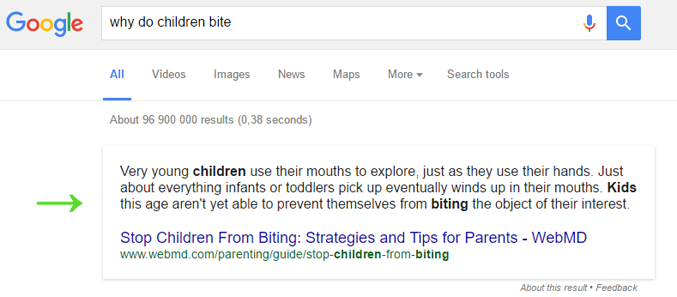

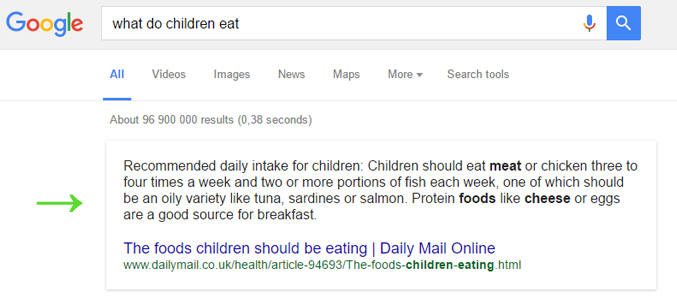
About Steph Von der Heyde
Our resident wordsmith’s love of digital lured her over from advertising to the online space, where she fell in love with content marketing. Since coming to the online world Steph has made her mark on all outgoing CleverClicks copy and is passionate about using words to build brands. Her obsession with the writing is rivaled only by her love of trail running, yoga and green juice. When she’s not submerged in content strategy you’ll find Steph in Downward Dog.