It can be incredibly frustrating to spend time and effort on beautiful and original content for your website, only to realise it’s been duplicated by another site.
Imitation may be the sincerest form of flattery, but it’s just a pain in the ass for the average webmaster.
Because when it comes to website content, imitation (in the form of duplicate content) can have a negative impact on your rankings, traffic, and ultimately, conversions. And while it seems like a hopeless cause, there is something you can do about it.
We’re going to take you through everything you need to know about external duplicate content; from why it affects your rankings, how to find it on the web and the process of actually getting it removed from other sites.
The two types of duplicate content
1. Internal duplicate content
Despite this being the more common type of duplicate content a site will experience, it’s generally easier to remedy due to it being an internal issue (such as two URLs being the same, but the one having a trailing slash at the end, for example). So with the right people sorting it out, it shouldn’t cause too much of a headache – but still needs to be fixed. You can read more about fixing internal duplicate content issues here.
2. External duplicate content
This type of duplicate content is the one that really causes an upset, and is the main focus of the discussion today.
This is when another site uses your original website copy on their site, either word-for-word, or similar enough for Google to notice that the content is pretty much the same. The result being that you might suffer a drop in rankings.
While this is an external issue, it still remains in your hands to act on it correctly and make sure your rankings are restored back to normal if they have been affected.

Why external duplicate content may affect your rankings:
Google’s aim is to give users the best possible user-experience. In achieving this, they don’t want their users to see identical information repeated within the same search results. This means that with the existence of identical information, they have to decide which version of the content they wish to show in their search results.
So now you’re competing with another site over identical information (which was originally yours), and you run the risk of your page actually ranking lower than the page from the duplicating site (this could be due to the duplicating page having a higher domain authority).
But why can’t Google tell which content is the original? You’d think they should know which page was indexed first, and then treat that page as the original.
This is not the case, unfortunately.
Webmasters often bring this up with Google who claim that we don’t need to worry about external duplicate content since they’ll sort it out. But this has not been the case from our experience, and our clients’ traffic has tended to decrease unless we do something about it ourselves.

How to find external duplicate content:
Online tools
We use Copyscape, which is a great tool for locating external duplicate content. You simply paste the URLs of your web pages into the search box, and voilà – you’ll see all the pages across the web containing content which is just a little too similar to yours (or completely identical).
From experience, the results can actually tend to understate the degree to which a site has duplicated your content. So once the duplicating sites have been located, it’s important to spend some time digging a little deeper into the content of those pages yourself.
Copyscape comes with a limited, free version, as well as a premium version which has to be paid for, but returns more results and comes with more features.
Manual searches
While this can take some time, it’s the most effective way of locating duplicate content without the use of an online tool. It’s quite simple really – you just need to paste portions of your content into the Google Search bar (no more than 1-2 sentences) and click enter. You can also add quotation marks to the search to locate content that’s completely identical.
Hopefully, you’ll do a quick scan of page 1 and see nothing suspicious. Phew.
If you’re not so lucky, you’ll see the exact content you searched for in bold, directly underneath the page title of another website. Damn.
Your content is so good, it’s been duplicated.
But don’t worry – you’re not helpless. Luckily, Google is on your side and have a special team who are more than willing to see justice prevail and sort out the issue, as long as you follow the correct procedures.
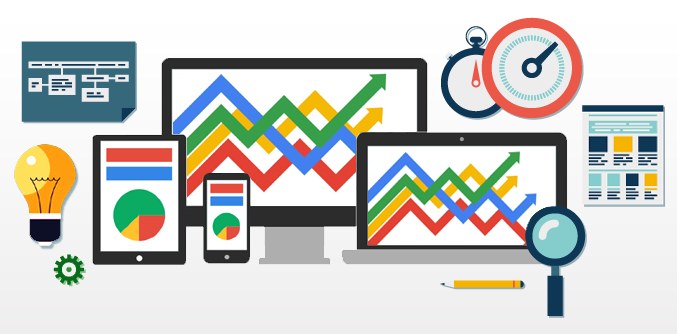
Removing duplicate content from other sites:
This requires you to follow a basic two-step process:
Step 1. Ask the duplicating website to remove the duplicate content
This step might seem a little feeble, but it’s important to approach the duplicating website first for two reasons:
Firstly, the people in charge might not even be aware of the issue, which means it could just be the fault of a naughty or negligent content writer, for example. It wouldn’t be fair to have an entire website or business suffer the Google-consequences due to the negligence of one person.
Secondly, even if the people in charge did intentionally duplicate your content, there’s no saying whether they knew it would have a negative impact on your rankings (believe it or not, not everyone knows what all this SEO stuff means).
So while it might seem like an incredibly malicious act, it’s important to remember there are two sides to every story.
In your exchange with the duplicating website, it’s important to specify where exactly you think they’ve duplicated your content, as well as what will happen if they ignore your request (to be discussed in step 2).
If all goes well, the website agrees to remove the duplicate content, apologises for the hilarious misunderstanding, and you go your separate ways.
But if not, more drastic measures need to be taken…
Step 2. File a DMCA notice with Google
This is when things start to get serious. By filing a request under the Digital Millennium Copyright Act, you’re asking Google to remove the pages with duplicated content from the Google index.
So no, they can’t actually remove the content from the duplicating website, but if it’s not on the Google index, it’s as good as gone (and, most importantly, it won’t affect your rankings anymore).
It all begins here, in Google’s page titled: Removing Content From Google.
Here’s the step-by-step process you should follow after having clicked on the link above:
- Select “Web search”
- Select “I have a legal issue that is not mentioned above” (last option)
- Select: “I have found content that may violate my copyright”
- Select the first option (only if it’s true, of course).
- Select “other”
- Click on the hyperlink for “this form” at the bottom of the page to file the DMCA notice to Google.
- Take 5 minutes to read all the instructions, and get familiar with the exact method in which Google wants you to file your notice. Don’t be discouraged if this step seems like a hassle – you’re almost there!
It should take about a week for the Google team to review your DMCA notice and respond; hopefully with the news that they’ll remove the pages with duplicating content from the Google index.
We’ve been super impressed with the Google team’s response time, getting back to us in 4 days on average!
If you’re filing the complaint on behalf of the copyright owner, Google may ask you to further prove exactly how you are authorised to file the DMCA notice on their behalf. It’s totally chilled if this happens.
Just ask the copyright owner to send a letter over to you confirming that you’re authorised to file the notice on their behalf.
The letter should ideally include the date, their signature and company letterhead, attached as a PDF which you can then flick over to the Google team. Note that these aren’t official Google requirements, but rather what we believe is best and what has worked for us in the past.
This process might seem like a bunch of technical mumbo-jumbo, but we’re confident that by following these steps you’ll see your duplicate content issues resolved in no time which will restore your rankings, and more importantly, your website conversions.
We’ve seen immediate improvements on our clients websites after having Google remove duplicate content from their Index, and strongly believe in dealing with the issue as soon as possible.
Remember, don’t be disheartened when you find out about external duplicate content. It’s a battle waiting for you to win.

Tags: duplicate content, SEO
Stay In The Know
Cut the clutter and stay on top of important news like this. We handpick the single most noteworthy news of the week and send it directly to subscribers. Join the club to stay in the know…



About Anika
Anika is our digital marketing creative and social media guru, with a passion for everything design and user experience optimisation. She's passionate about strategising new campaigns and utilising her knowledge of the psychology behind the consumer’s journey.
Outside the office she spends most of her time outdoors or trying to be the ultimate master chef.