As digital marketers (and a fast-growing business), we tackle a range of tasks daily – everything from optimising a client’s web presence to handling our own internal meetings.
Below is the list of tools that enable us to do what we do and that we’d find it hard to live without. While these aren’t the only tools we use, these are the ones we feel we rely upon most – from project management to SEO and back again.
As we’re not just a digital marketing agency (we’re also an SME, growing business, bunch of humans and a group of friends), our hope is that even if you’re not in our field, some of these tools will help you too.
Slack
 What it is:
What it is:
Slack is an internal instant messaging service that helps teams communicate.
Basically, it’s like your own personal instant chat room or inbox with everyone in your company inside.
Slack allows you to message instantly, create channels, see if users are on or offline, save messages, send public and private messages, upload photos and docs – and use cool emojis. Crucial.
How we use it:
We use slack to message each other internally, whether to that person’s private inbox (direct messages) or group messages to channels. We have a channel for each of our clients as well as some internal ones and messages about that particular client of theme are posted there.
Slack has a massive chat history and their search function is very powerful, ensuring that messages never get lost.
Notifications tell you when your name has been mentioned (except in direct messages, of course) and if you want to call someone’s attention to something you simply @mention them.
Why we like it:
Messages are instant, there’s a paper trail to every discussion, it’s much faster than typing an email, conversations are neatly grouped in channels, you can all see the conversations that are going on, you’re notified when you name is mentioned and you can even create your own custom emojis. What’s not to like?
Advanced Web Rankings
 What it is:
What it is:
AWR is a keyword ranking tool that provides accurate, detailed, pretty and comprehensive ranking reports.
How we use it:
This tool is our right-hand man when it comes to reporting time. We use it when compiling client ranking reports and technical SEO audits.
Why we like it:
It’s simple to use and very accurate. Rankings can be compared against a number of competitors and across multiple search engines. The way in which the data is presented is also sleek and easy to interpret.
IFTTT
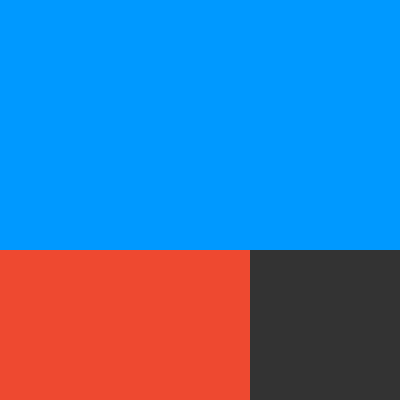
What it is:
IFTTT (IF This Then That) is a cool tool that allows you to link programs and actions together with ‘if this then that’ statements.
For a very simple example – IF a tweet is published on Twitter.com/cleverclicks THEN send an email to me@cleverclicks.com.au.
These statements are called ‘recipes’ and there are countless options available, both preexisting and ones you can make up on your own. In fact, there’s very little you can’t do!
How we use it:
IFTTT is our first stop whenever we want to automate something – from posting on social media or sending an email when a blog post goes live, to sending us a message in Slack when one of our tools picks up an issue with a client’s website.
It’s a powerful little tool and the recipe combinations are almost endless.
Why we like it:
It’s quick, it’s simple and it’s really effective. Although the actions are actually quite complex, the IFTTT team have managed to make the tool SUPER simple to use. It’s also compatible with a really wide range of programs and you get access to all the recipe ideas other IFTTTers have come up with.
Grammarly

What it is:
Grammarly is a language tool that assists with finding and correcting errors in your day-to-day typing, but it’s much more powerful than any of the built-in spelling and grammar checkers that come pre-loaded in things like Google docs or MS Word.
Once it’s installed you it integrates seamlessly with programs like Slack, Gmail, MS Office, Trello, social media and more, so whether it’s a client email or an internal report, you never have to worry.
How we use it:
We use it as a way to avoid missing minor errors in emails, reports, blog posts, social media posts and anything else that’s being sent out into the big bad world.
It helps save time proof-reading and helps save face by protecting against sending (or live-posting) anything with embarrassing mistakes in it.
Why we like it:
It’s super easy to install, very accurate and works across an impressively wide range of platforms.
Xero
What it is:
Xero is a (better, in our opinion) alternative to Quickbooks accounting software. It allows you to create invoices & quotes, track cashflow and even upload and reconcile (automatically, without you having to do it yourself) your bank statements with your current information.
How we use it:
We use it to run the financial aspects of our agency.
Why we like it:
It’s very easy to use. You can see when someone has opened your invoice or quote. Very 007. The automatic allocation of expenses to their correct account via a rule system is also very nifty.
Overall, it’s very very intuitive tool, even if you’re not a bean counter.
Trello
What it is:
Trello is a super flexible task management tool that makes tracking tasks, projects and milestones easy and even a little bit fun (yes, really).
How we use it:
CleverClicks has a main board, on which each team member has a list of their tasks for the week loaded onto it as cards.
Thanks to the cool setup, we can colour code these cards according to the client, add members, add due dates and have all the relevant attachments, comments, versions and briefs included in one place.
Each card becomes like a digital job bag – only much better looking
Members can simply drag and drop the cards onto other boards (we have ones for different team members, ‘reviews’, ‘send to client’ ‘done’ and so on). You can also tag others on boards by @mentioning them, as well as set up email notifications to alert you to the movement or cards. Trello also tracks each card’s history in a neat little timeline so you can see who has done what.
This helps us keep track of what everyone is up to and helps keep all the documents related to the task in one place.
Why we like it:
We don’t like Trello – we love it. It’s a really powerful tool that manages to pack a bunch of cool features into a very neat and visually appealing format. It’s super user-friendly but also really dynamic and flexible.
Google Drive

What it is:
Google Drive is a cloud-based word processor and file storage space. It allows you to upload or create files, folders and individual documents, and edits or collaborate on them in real-time.
Drive certainly isn’t a new tool, but it’s super powerful and we run our whole lives on it.
How we use it:
We have folders for each and every client and all the work we do is created an organised within Drive.
That means that anyone from the company can access it (though you can limit access if you want) and that it can be reached at any time and from any computer. You can also share it with people outside your own organisations and they can view it by simply clicking on the link.
It prevents loss of work when a hard-drive crashes or a laptop gets stolen, and it means we can organise and find any department’s work all in one place.
Why we like it:
We like that we can simply send a link (instead of a chunky email attachment) and that anyone who uses Google can view or access it without having to download anything new.
We love that we can all work on the same doc at the same time and that can edit and view changes in real time.
We really really love that all our work is safe and can be easily organised and stored within our folders. As an added bonus, the search feature is really powerful (as you might expect from a Google product), so even if you bury something within a million folders, one trip to the search bar will show you where it is (even if you can only half remember the name).
Geckoboard
What it is:
Geckoboard turns your important data into sleek, accessible KPI dashboards that make it much easier to see patterns and insights.
How we use it:
We use it to get a more visual idea of what our Google Analytics data is telling us, and whenever we need to present the numbers in a sleek and digestible way. It can also pull data from sources, like Facebook, Jira, Instagram, Mailchimp, Pingdom… the list is long.
Why we like it:
It’s so pretty. Like really, really pretty. It also allows you to compare multiple boards on the same page and is highly customizable without being too fiddly.
We’re big fans.
Ahrefs

What it is:
Ahrefs is an awesome tool we use to get detailed information on any website’s backlinks.The Ahrefs content explorer allows you to find the most popular content for any topic.
How we use it:
When we’re researching the best themes or topics for a new piece of content we use both the content and site explorer to get a sense of the items’ ‘linkability.
We also use it to track backlinks on our clients’ (and their competitors’) sites.
Why we like it:
Ahrefs tells you anything and everything you might ever have wanted to know about your (or anyone else’s) backlink profile. We like it because it’s much better looking than many of its peers, it’s very detailed but easy to decipher and we love that you can export absolutely anything.
There is no perfect link analysis tool as it is very expensive to crawl the web, but after rigorous testing, we believe Ahrefs is the most comprehensive one out there.
The link intersect tool is probably our favourite favourite, as it allows you to quickly check which sites are linking to your competitors and not to you. Sneaky.
Zoom
What it is:
Zoom is a video conferencing software that acts like an online meeting room.
We’ll be honest here: we’ve definitely experienced issues with it, but as a company that uses virtual meeting software a lot (both for internal meetings and with clients) we’ve found they all have their issues and we keep returning to Zoom.
How we use it:
We use it to host client meetings and our own internal morning status meeting.
Why we like it:
As we’ve already mentioned, it’s not complete unbridled love – but we do like that it is easy for our clients to use (they simply have to click a link that we send them) and that it has all the capabilities of Skype when it comes to calling in, sharing screens or hosting group meetings.
Although it does let us down from time to time, it seems to do so less than the others (Skype, Join Me, Google Hangouts, we’re looking at you). Bare in mind that we use it every single day, often multiple times and for international calls (often in large groups), so the margins for error become larger.
Screaming Frog

What it is
Screaming Frog is a nifty tool that allows you to crawl every single one of a website’s URLs.
How we use it:
We use it to stay on top of any technical or indexation issues our clients’ websites might have picked up.
We also use it for link building as it allows us to check in bulk whether the link targets we are investigating are still in existence.
Why we like it:
We love Screaming Frog because there are SO many things you can do with it. Our favourite 3 features include:
- Endless result filtering options. For example, pages that don’t have titles, 404’s, 301’s, 500’s, parameters, images, duplicate titles, missing meta descriptions, etc. The list goes on.
- You can export any of these views as very comprehensive reports
- List mode is awesome for checking how many URL’s in Search Console are still 404’s or have been redirected already
Google Calendar
What it is:
Google Calendar is Google’s free online calendar software. It’s cloud-based, obviously, and can be updated and accessed anywhere you have an internet connection. It’s also easy to share with others and is integrated with Gmail.
How we use it:
We use it to keep track of internal meetings and appointments and send meeting invites, both internally and to clients.
We also create individual calendars for big projects to help us keep track of deadlines.
Why we like it:
We like it because we can share the various calendars with others, view them no matter where they are, sync them with our phones (we’re not all iPhone users either) and create meeting invites that work seamlessly with Gmail.
Stay In The Know
Cut the clutter and stay on top of important news like this. We handpick the single most noteworthy news of the week and send it directly to subscribers. Join the club to stay in the know…




About Steph Von der Heyde
Our resident wordsmith’s love of digital lured her over from advertising to the online space, where she fell in love with content marketing. Since coming to the online world Steph has made her mark on all outgoing CleverClicks copy and is passionate about using words to build brands. Her obsession with the writing is rivaled only by her love of trail running, yoga and green juice. When she’s not submerged in content strategy you’ll find Steph in Downward Dog.