Have you ever met someone really annoying and wondered how they don’t realise it – or worse – wondered if you’re really annoying and no one has told you?
Well, it turns out websites have the same problem.
To make sure you never have to worry (about your website at least) we’ve summed up the 9 most annoying traits a website can have, and how to avoid them:
It takes too long to load
We’re busy, we’re impatient and we could’ve liked 2 Instagram posts in the time we spent staring at your stupid turny load-wheel. It’s bad.
The Fix:
Go to Google’s PageSpeed Insights tool and enter your website’s URL.
It’ll give you your page speed score along (both desktop and mobile) with suggestions on how to fix it. As a general rule mobile is harder to optimise than desktop, but you should be aiming for a score of above 70 for both.
Click here for more tips on optimising page speed.
You pop up too soon
It’s my first time on your site, it looks sleek and I’m excited. I lean in and start to read when – boom – everything goes dark. “Would you like to subscribe and join our online tribe?”
Well, seeing as I’ve read 2.8 words… No. I don’t want to join your weird tribe and yes, I’m a little annoyed.
The Fix:
- If someone is a first-time visitor, give them enough time to familiarise themselves with your website and brand.
- Choose a theme or plugin that allows you to delay your popup trigger and choose when and to whom your popups are displayed.
- Unbounce’s Oli Gardner recommends you wait one full minute before displaying a pop-up, but every page is different so make sure you test to find out what works best for you.
We generally set ours to pixels (pop up is shown after a set number of pixels is seen by the user) as this allows us to be sure they’ve seen enough of our content and aren’t just a slow reader or someone who opens a tab and comes back to it later.
Your mobile game is weak
Your site may be optimised for mobile, but that doesn’t mean it gives a good mobile experience. If my sausage fingers can’t click your teeny buttons or your navigation is too difficult to follow it’s losing you a lot of traffic.
Mobile makes up more than half of searches these days, so it’s super important not to neglect these users.
The Fix:
The mobile version of your site has been designed for mobile users and isn’t just a smaller version of your desktop site. It’s important to keep continuity between desktop and mobile, but the structure of your mobile site should actually be quite different.
Put some time and effort into optimising the UX on your mobile site. This article by Distilled goes over all the basics.
It contains video content that auto plays.
OhMyGodShutUp I’m in a meeting…!! (insert flurry of panicky clicking)
If a person in an open plan office opens your website and gets hit with a full-blast song/sound effect, what are they going to do? No, not hang around hunting for the pause button, they’re going to close that tab ASAP.
Goodbye customer, hello bounce rate.
The Fix:
Simple.
Let users choose when to play content, or at least have it start on mute.
Your navigation is whack.
If someone lands on your site so they know where to go? More importantly, if someone wants to buy/download/inquire on your site, do you make it easy for them?
We’ve seen too many websites that don’t have clear, well-defined site navigation. If users don’t know where to go or what to do in the first few minutes best believe they’re not going to stick around to find out.
The Fix:
- Keep your navigation consistent across all pages
- Divide categories and subcategories clearly
- Make sure all navigation elements clickable links
- Use accurate navigation titles so visitors have an idea of where the link goes before they click
- Ensure every clickable image has ALT text
- Ensure your search feature works
Read this for more info.
You have no price on your website
I’m on your website, I’m interested in your products… but I’m going to go with your competitor (even though he’s more expensive) because he’s told me how much it costs and the devil you know is better than the devil you don’t.
The price is a major part of a customer’s decision to purchase. When he’s on your website he wants all the information and if you can’t provide it for him he’ll go somewhere that can.
The Fix:
- Add a price or a pricing page onto your website.
- If your pricing is complicated (i.e. your pricing is custom and depends on a lot of factors) then at least give a ballpark figure or write a blog post on how your pricing is structured.
- Customers don’t want to jump through hoops just to get a quote; make it easy for them to find.
- If the thought of including a price on your website freaks you out a little, read this.
Your ads are too pushy
Trying to read website copy while ads flash, shimmy and shake is like trying to conduct a business meeting in a burlesque club. It’s distracting.
The Fix:
- Tone down the animation in your ads and avoid overdoing any flashing
- Make sure people can close ads easily if they want to
- Ensure that your ads don’t cover any texts or obscure any part of the navigation
- Limit the number of ads per page – especially if your design is quite busy to begin with
Things move around too much
While you might think it’s cool to have your products/offers in a show-reel setup, your customer didn’t come to your website to chase icons across the screen or play fastest-fingers-first.
Make sure you’re not confusing customers by moving things around too much
The Fix:
- Give your audience at least 3 seconds to orientate themselves before you start rearranging the furniture.
- Make your navigation clear and consistent
- Don’t overdo the graphics and animation
Your copy is littered with cliches.
“We love what we do and do what we love”. “Impossible is what we eat for breakfast.” “Any quote by Albert Einstein, Richard Branson or Mohammed Ali”
Vom.
The Fix:
- Take the bar test: if you met someone in a bar who spoke like your website copy, would you like them?
- Avoid massive claims (we’re the best digital marketers the world has ever seen)
- Trim out unnecessary adjectives (we’re super-duper good at delivering outstanding and unparalleled website audits).
- Use contractions: unless your tone is very formal, try using a few more contractions (We are = we’re, for example) as this helps you sound more natural and authentic.
- Avoid bad puns – they’re just not that ‘punny’, okay.
- Write down what you want to say, think of two new ways of saying it, choose the simplest one.
Avoiding these 9 common errors you’ll go a long way in reducing the irritation factor of your website. Did any of them sound familiar? At least now you know.
Hey, that’s what friends are for.
Stay In The Know
Cut the clutter and stay on top of important news like this. We handpick the single most noteworthy news of the week and send it directly to subscribers. Join the club to stay in the know…






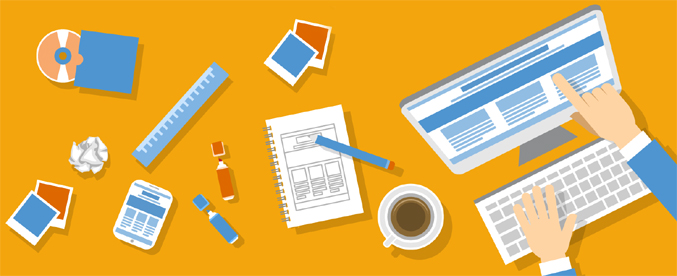
About Steph Von der Heyde
Our resident wordsmith’s love of digital lured her over from advertising to the online space, where she fell in love with content marketing. Since coming to the online world Steph has made her mark on all outgoing CleverClicks copy and is passionate about using words to build brands. Her obsession with the writing is rivaled only by her love of trail running, yoga and green juice. When she’s not submerged in content strategy you’ll find Steph in Downward Dog.