Project management is paramount to running any team efficiently and successfully. And we couldn’t do it without our top-notch project management tools!
As a business with projects which require inter-dependencies, we relish the opportunity to optimise our ability in staying on top of everyone’s daily schedules and plans of action.
We’re going to take you through the project management tools that have improved the way we organise, delegate, and communicate, and how we use them to their full potential.
Trello
Trello is a simple and flexible task-management tool which makes it really easy to track every team member’s various tasks and milestones – all stored in one place.
It works off the concept of the Scrum methodology, which our project management system is based on (although we’ve adapted it quite a bit), so Trello fits in very nicely.
How we use it:
CleverClicks uses a Weekly Milestone Board, which lists every team member’s milestones for each week in neat little cards.
The tool makes it very easy to view each team member’s milestones with all the relevant information on it, such as which team members are involved, which client it’s for, due dates, and all the relevant comments and attachments.
We also like to include a checklist of all the tasks that are included in each milestone, and who is responsible for each task.
This makes it super easy for team members to see exactly where we are in the process, and who needs to do what.
It’s also easy to drag cards into different columns, depending on how they’re going. We’ve created “Help Me” and “Approved” columns, where different team members can be tagged to notify them of the move, and instructed on what needs to be done next.
Overall, Trello is a great tool for tracking the progress of our team’s tasks, and keeping all the necessary documents for the task in one place.
Harvest
Harvest is our in-office timekeeper which makes sure that keeping track of time spent on tasks, doesn’t become an extra task in itself.
How we use it:
CleverClicks has linked Harvest to Trello (mentioned above) to simplify tracking the time spent on each milestone (you can track time straight from the Trello card).
The importance of tracking time on each milestone is in the knowledge gained for future planning. That is, when a similar task comes in the next week, we can easily estimate how long it should take by noting how long it took the previous however many times.
Our goal is to eventually know more or less exactly how long each task takes, taking our resource planning and time management skills to the next level. To do this, we link our Harvest timesheet to another tool by the same people, Forecast.
The second function of Harvest is to keep track of how much time we spend on each client, ensuring it matches up to the time budget allocated for them. This ensures we don’t spend too much time on one client, while neglecting another.
Harvest-Forecast
Forecast is a visual tool which helps allocate time for projects, and forecast how much our team should be able to get done within a given period.
How we use it:
Forecast works hand-in-hand with Harvest timesheets, and is a great tool for planning ahead.
It assists in making sure that our team members aren’t over or under-allocated time to complete a task. We use data collected from our Harvest timesheets, and use it to accurately estimate how long we’ll spend on each task, which makes it easy to plan everyone’s schedule for the week.
Gmail
Gmail is used for all written communications with our clients.
How we use it:
Our project manager is in charge of our team gmail account, taking the team through all the important client emails first thing in the morning. From this meeting we take out action points from the emails, and allocate them to the necessary team members. We have a 24 hour turnaround time to ensure all client emails are responded to promptly, with a ticketing system that helps ensure that this is adhered to.
Our gmail account is divided into different client folders, with symbols allocated to each email depicting its status. This way, it’s easy for us to see if the email has been dealt with, if we need to respond to it, or if we’re waiting for the client to respond.
Dapulse
Dapulse is a relatively new project management tool we’ve recently started using in the office, which has a really great visual element to it which we love! It can be used for the managing of daily tasks, but we’ve been using it in our own way for the time being.
How we use it:
We use Dapulse to keep track of our team member’s monthly Individual KPIs (key performance indicators).
We each have 4 goals we aim to achieve by the end of the month, including a health related goal, which really helps motivate us in achieving these goals (especially since we go through them as a team at the end of the week! Here’s an example:
We also use Dapulse to keep track of client progress, including whether we achieve our deliverables on time, and the state of client sentiment. It’s always good to know if our client’s are “loving us”, “concerned”, or feeling “ugghhhh!”. It’s always nice to see some positive trends over the months to reassure us that we’re killing it.
Slack
Slack is an internal communication program that makes communicating in the office quick and efficient. It serves as our team’s instant chat room with everyone in the office involved.
How we use it:
We use Slack for private messaging directly to team members, as well as for group messages to the various channels our team has created.
We’ve created channels for each of our clients, as well some internal group channels for non-client related discussions (including a channel for organising fun social events, of course).
But you can also create the different channels based on who needs to be involved in the discussion, like a channel for everyone involved in a new team-project.
You can show your team members whether you’re offline or online, and change your status to let them know you’ve “Gone to the shops” or are “Working from home today”.
It’s also really great for quickly sharing documents, scheduling times to chat, or asking for quick-tips.
Conclusion
Project management is a critical part of any working office; but it can become very overwhelming, very quickly.
So we’re forever grateful to these tools for making our project management more efficient, and our lives easier.
Try them out for yourself.
Tags: online tools, Project management
Stay In The Know
Cut the clutter and stay on top of important news like this. We handpick the single most noteworthy news of the week and send it directly to subscribers. Join the club to stay in the know…



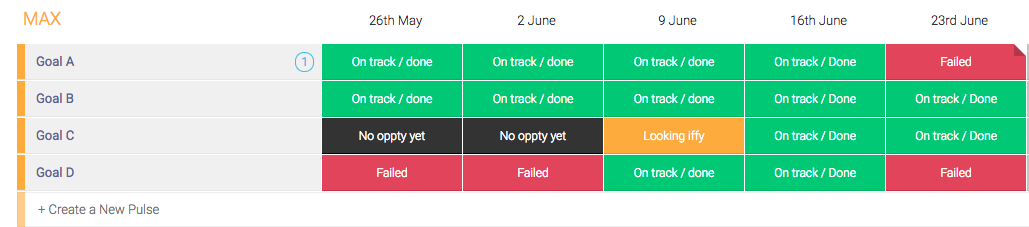
About Steph Von der Heyde
Our resident wordsmith’s love of digital lured her over from advertising to the online space, where she fell in love with content marketing. Since coming to the online world Steph has made her mark on all outgoing CleverClicks copy and is passionate about using words to build brands. Her obsession with the writing is rivaled only by her love of trail running, yoga and green juice. When she’s not submerged in content strategy you’ll find Steph in Downward Dog.