If you use Google’s search box without knowing these tricks it’s a bit like buying a Bentley and never leaving 1st gear. But never mind, today is the day. Here are 15 top tricks we use almost every day to help us get the most out of Google search.
Search Exact Phrases
If you’re searching for an one phrase and one phrase only, use quotation marks around it.
Exclude a word
If you’d like to exclude a word from your search use a hyphen before the word. For example:
Search for a domain
You can search within a specific URL by including site:example.com.au in your search.
Find similar content
To search content similar to those found on a URL you already like, use related: before adding the URL.
Search for pages that contain specific words
To find pages that have all the keywords you’re looking for in the copy, use allintext: before the search terms.
Search for titles that contain specific words
Like the tip above, you can also find pages with titles that contain the keywords you’re searching for by using allintitle:
Search for multiple items
You can enter more than one query into Google at a time to view all options. Simply key on “OR” between the terms.
Find content by location
To look for news or content from a particular location, use location:
Forgotten words
Forgotten a word in a phrase? Use an asterisk in its place You can also get suggestions by using Google’s auto-completion feature. Just type out the full phrase, then delete the word you want to replace.
Do maths on Google Search
Just type in your equation and let Google do the rest.
Search using images
by clicking on the camera icon on the right hand side of the search bar. You can then upload an image (or enter its URL) and Google will identify features and tell you all it knows about it.
 |
If you liked this, you may also like Clever Chrome Keyboard Shortcuts. |
Stay In The Know
Cut the clutter and stay on top of important news like this. We handpick the single most noteworthy news of the week and send it directly to subscribers. Join the club to stay in the know…





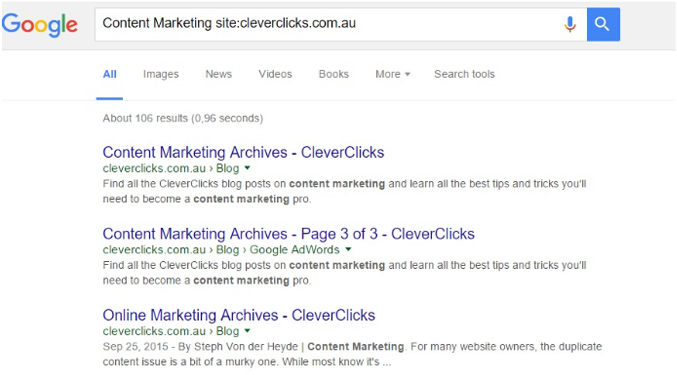

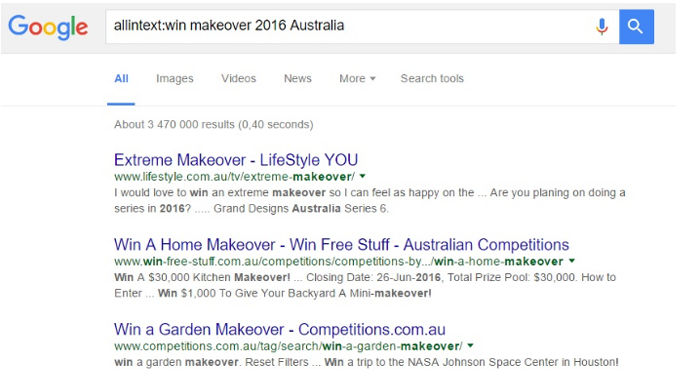

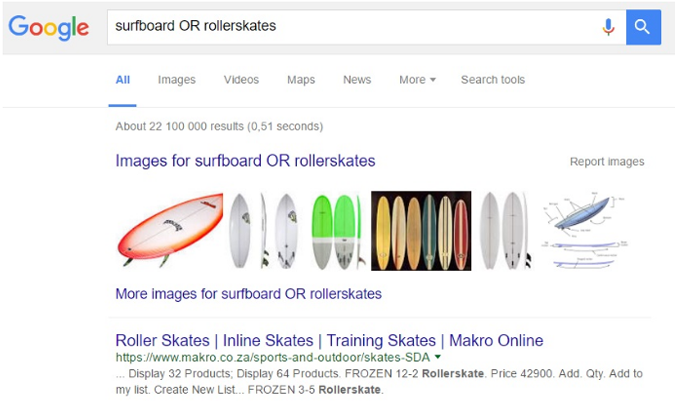


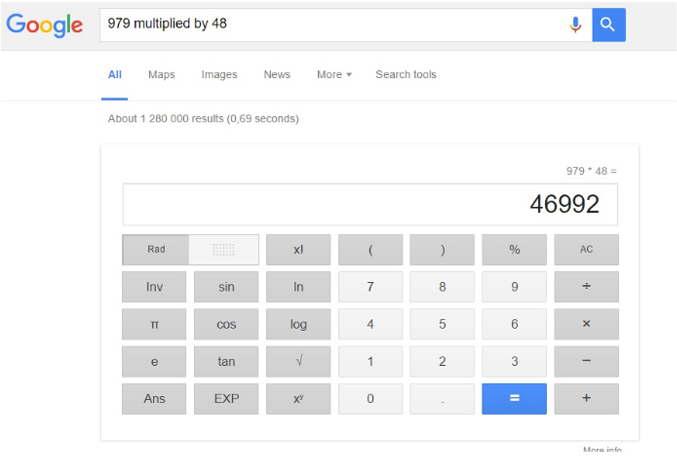
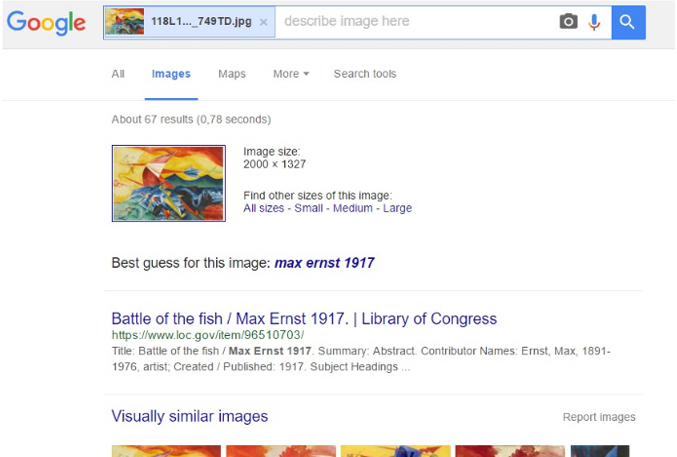
About Steph Von der Heyde
Our resident wordsmith’s love of digital lured her over from advertising to the online space, where she fell in love with content marketing. Since coming to the online world Steph has made her mark on all outgoing CleverClicks copy and is passionate about using words to build brands. Her obsession with the writing is rivaled only by her love of trail running, yoga and green juice. When she’s not submerged in content strategy you’ll find Steph in Downward Dog.